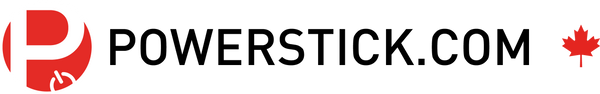PowerStick.com chargers are easy to use. Here is some detailed information about how to charge your apple iPhone, android or other device. For the below illustrations we used the PowerStick+ but all PowerStick.com charges have a standard USB port, micro USB port and a power button so the same instructions apply to all models.

Charge an iPhone:
1. Simply connect the apple cable that was supplied with your phone to the USB port of the PowerStick.com charger.
2. Connect the other end of the cable to your iPhone as usual.
3. Press the power button on the PowerStick.com charger.
4. You are now instantly starting to charge your phone. You may use your phone as it is charging.

Charge an android or other :
If your phone uses a micro USB cable to charge, you can either use the short micro USB cable supplied by Powerstick.com or you can use the charging cable that was supplied with your phone.
1. Use the micro USB cable and connect the USB end of the cable to the USB port of the PowerStick.com charger.
2. Connect your phone to the micro USB end of the cable as usual.
3. Press the power button on the PowerStick.com charger.
4. You are now instantly starting to charge. You may use your phone as it is charging.

Compatibility :
PowerStick.com chargers connect via a standard USB port and that allows you to use any charging cable that was supplied with any phone. Most major phone models are compatible.